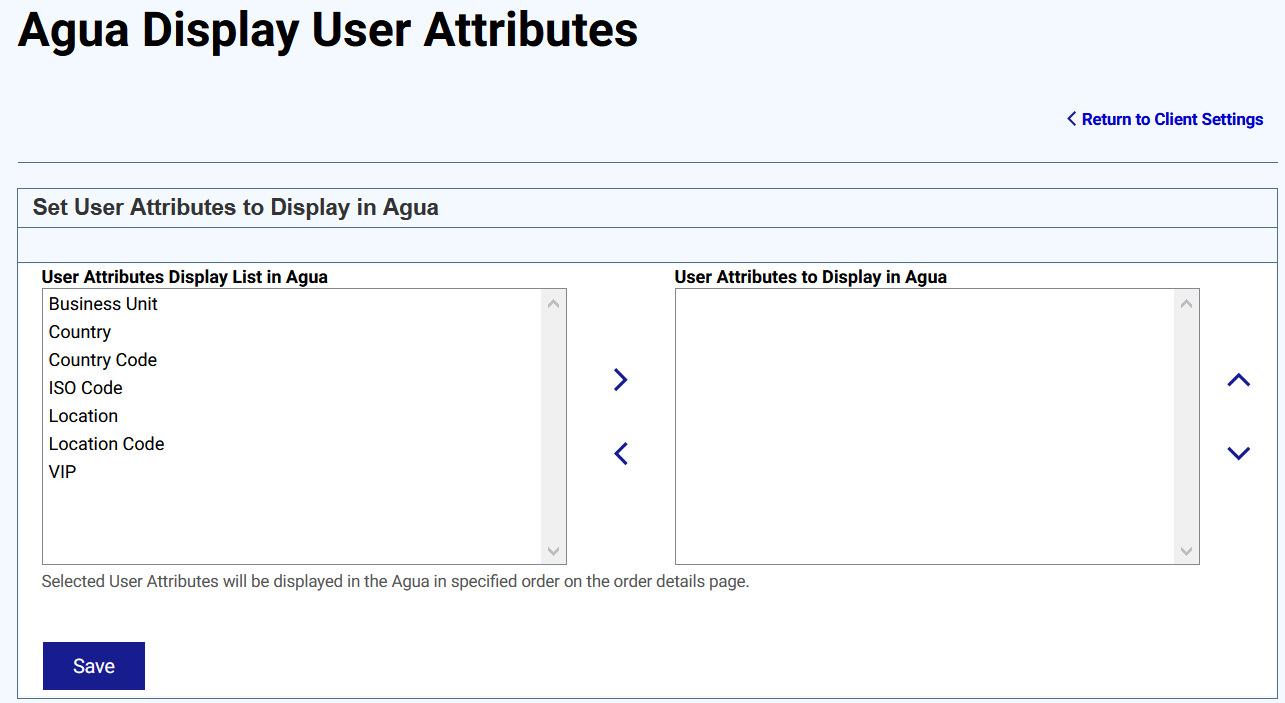
You can select the user attributes that you want to display in Agua.
To select user attributes:
1. From the Organize tab in your Tool Bar, click Client Settings.
2. In the Client Settings menu, click the Procurement Configuration link.
3. In the Procurement Configuration section, click the Edit link on Agua Display User Attributes.
The Agua Display User Attributes page appears.
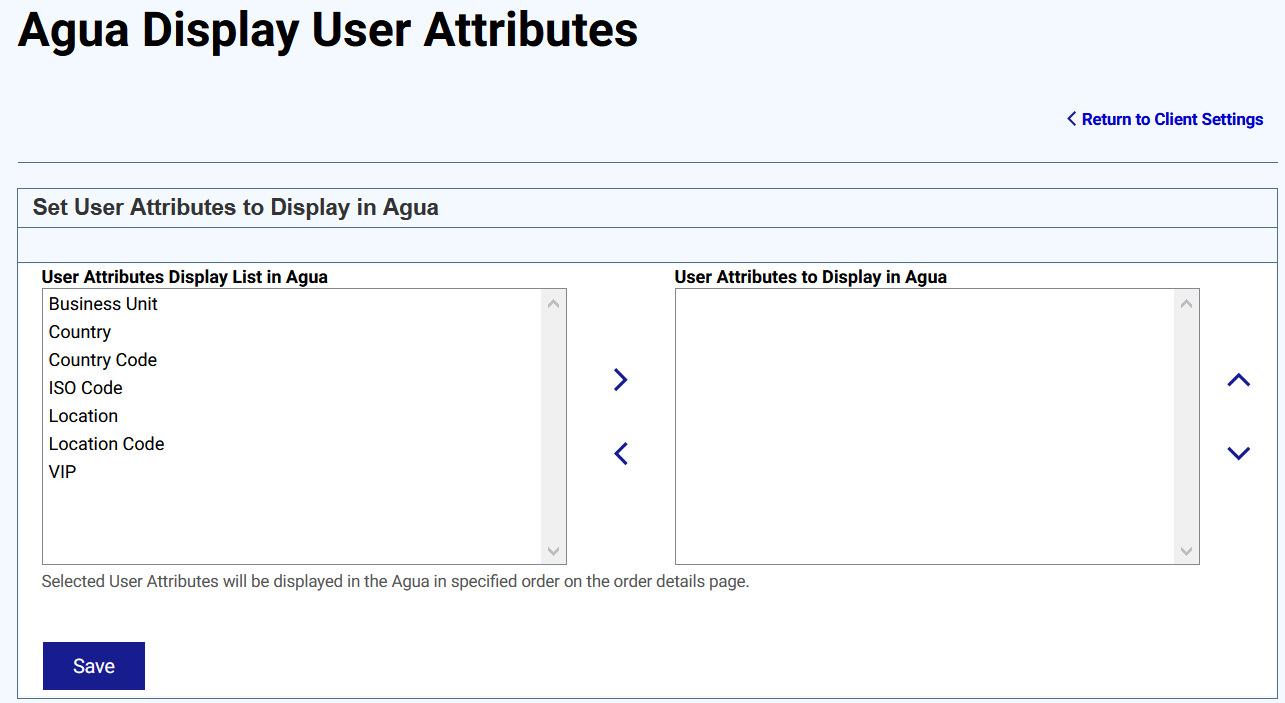
4. Select the user attributes that you want to display in AQUA from left box and use the right arrow to move it to the right.
Note: You can also use the up and down arrows to shuffle the display order.
5. Click Save.