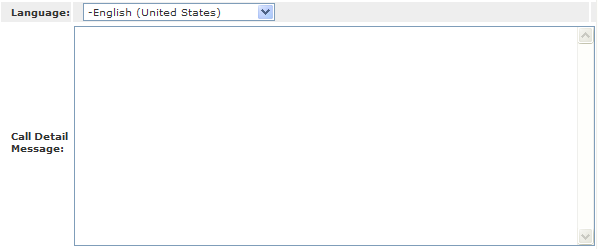
Note: The following topic is for Premium Mobile administrators.
To configure Premium Mobile Call Detail Options, perform the following steps:
1. From the Organize tab in your Tool Bar, click Client Settings.
2. In the Client Settings menu, click the Call Detail Options link.
3. In the Call Detail Options area:
a. Choose an option from the Business/Personal Contribution drop-down list.
b. Select the radio buttons to configure your Call Detail Options.
c. To add a call detail message, click the Edit link to open the Call Detail Message screen. Select the display Language from the drop-down list, enter your message, and click the Save button.
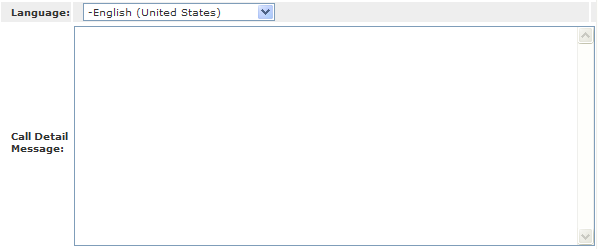
d. Click the Save button.
To configure Premium Mobile Call Marking, perform the following steps:
1. From the Organize tab in your Tool Bar, click Client Settings.
2. In the Client Settings menu, click the Call Detail Options link.
3. In the Call Detail Options area:
a. Choose Call Marking from the Business/Personal Contribution drop-down list.
b. Click the radio buttons to configure your Call Marking.
c. To add call marking configuration, click the Edit link to open the Configure Call Marking screen. In the Carrier Configurations, choose the filters from the drop-down list, and click the Filter button.
d. Click the Percentage or Call Charges option button for the specific carrier, and then click the Save Configuration button.
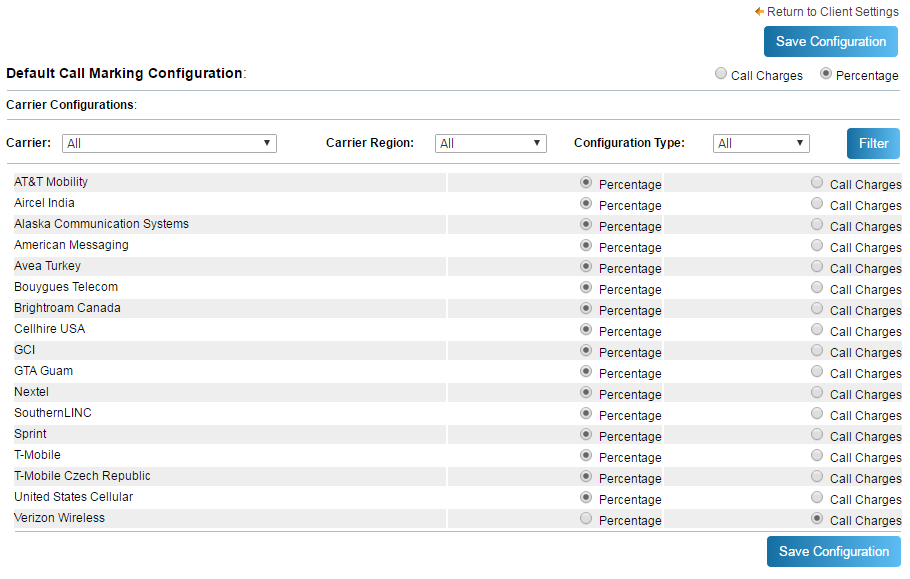
e. Click the Save button