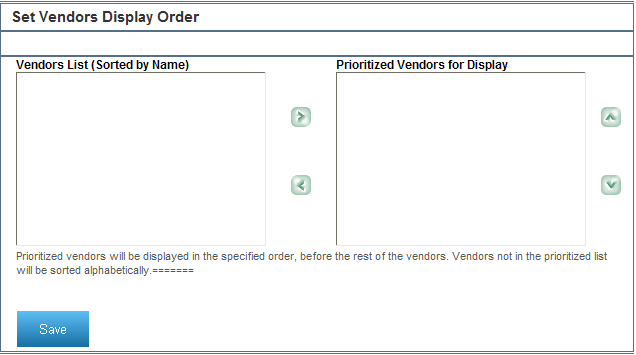
Note: The following topic is for Premium Mobile administrators.
To edit Premium Mobile Vendors Display Priority Order, perform the following steps:
1. From the Organize tab in your Tool Bar, click Client Settings.
2. In the Client Settings menu, click the Procurement Configuration link.
3. In the Procurement Configuration section, click the Edit link on the Vendors Display Priority Order line.
The Edit Vendors Display Priority Order screen opens.
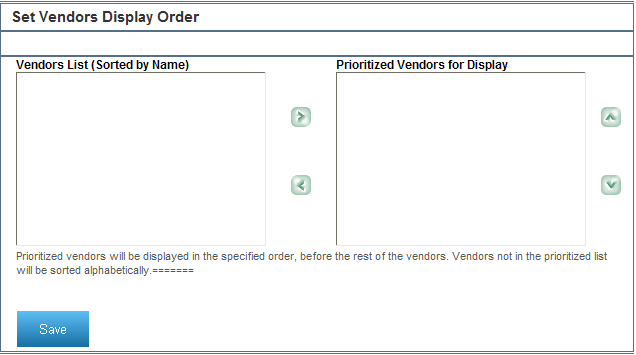
4. Edit Carrier Display Priority Order screen:
a. Use the arrows to move carriers from the available Carrier List to the Prioritized Carriers for Display list.
b. In the Prioritized Carriers for Display list, use the arrows to configure your Carrier Display Priority Order.
c. Click the Save button.