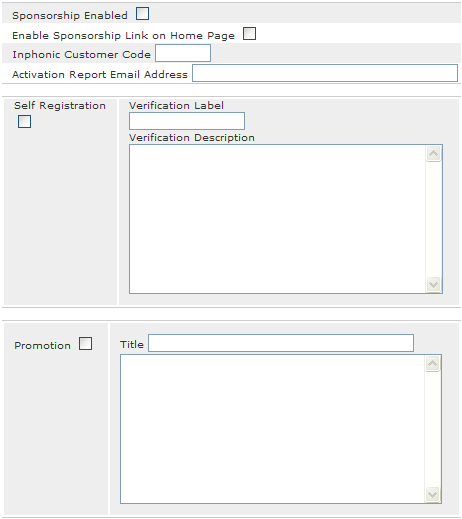
Note: The following topic is for Premium Mobile administrators.
To configure Premium Mobile Employee Direct Settings, perform the following steps:
1. From the Organize tab in your Tool Bar, click Client Settings.
2. In the Client Settings menu, click the Employee Direct Settings link.
3. In the Edit Employee Direct Settings screen:
a. Configure Employee Direct.
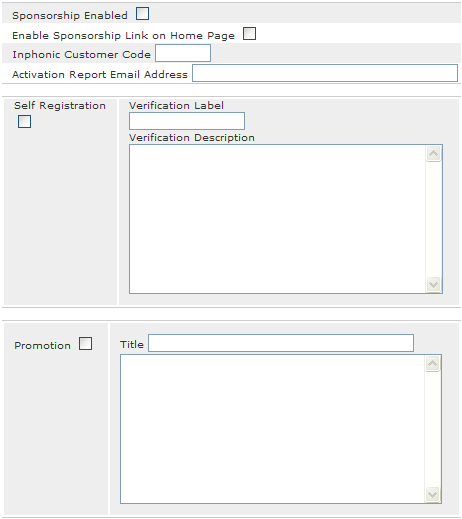
b. For each carrier, enter information about your Sponsorship Agreements.
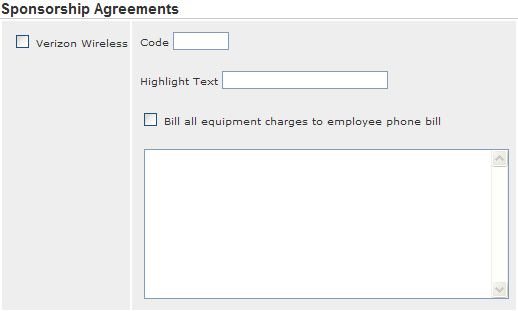
c. Click the Save button.