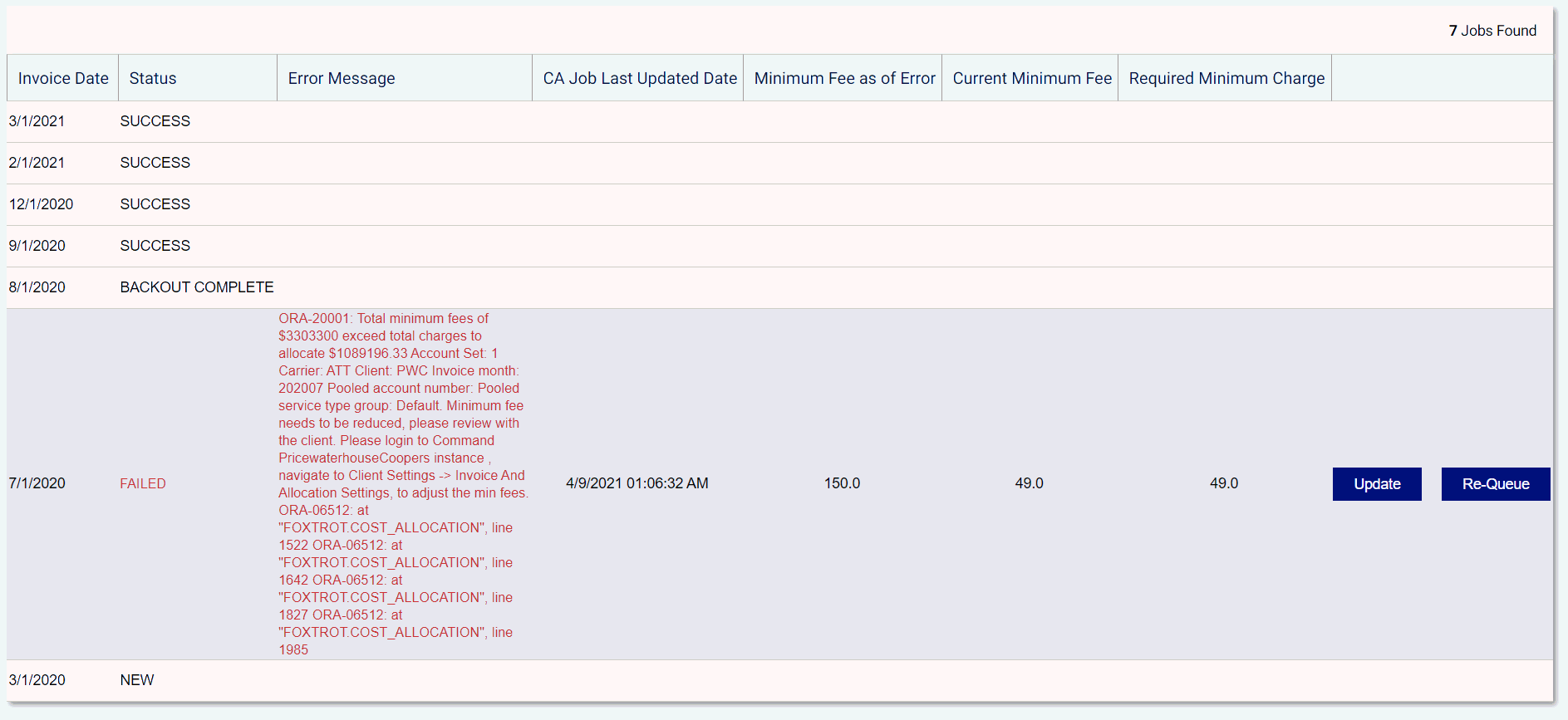
You can select the user attributes that you want to display in Agua.
To select user attributes:
1. From the Organize tab in your Tool Bar, click Client Settings.
2. In the Client Settings menu, click the Invoice And Allocation Settings link.
The Invoice And Allocation Settings page appears.
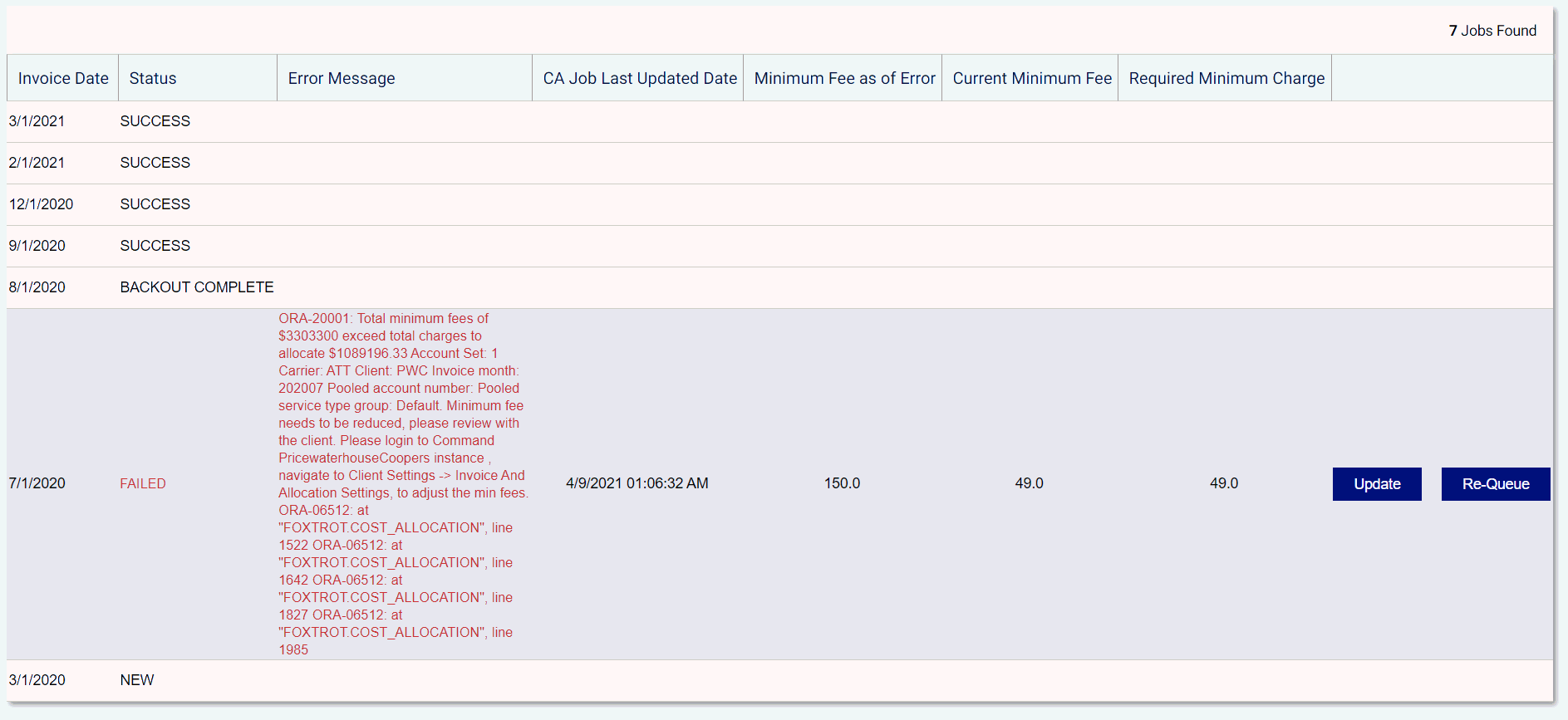
4. Select the vendor from the dropdown and click on Search to view the Invoice details. Or Click on History to view all the history items related to this vendor.
5. If there is an error message, you can click on Update to Update the allocation Settings or click on Re-Queue job to re-queue the job.
6. If Update is clicked then Update allocation settings page will appear and it will display like this
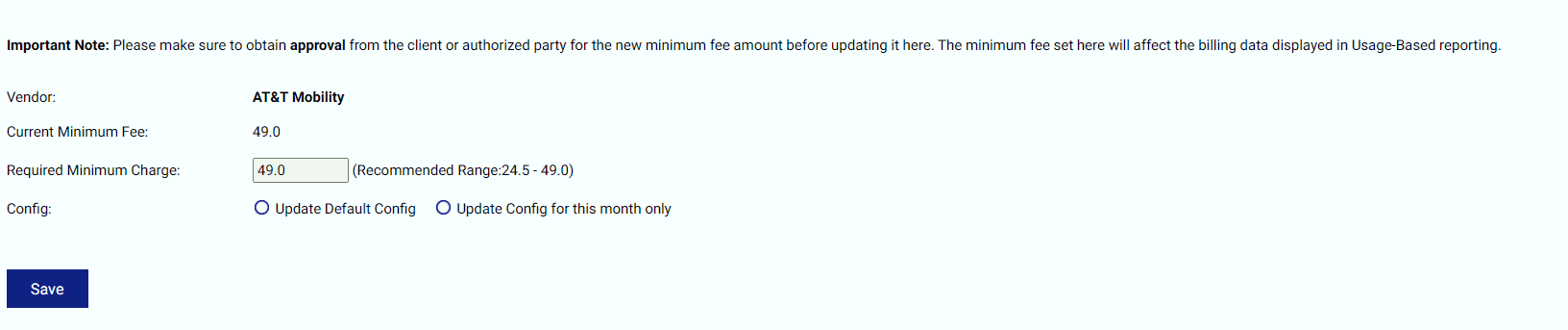
7. Select the required details and click on Save.