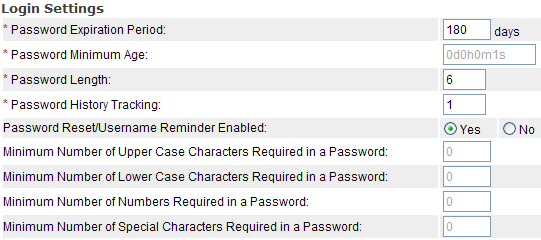
Note: The following topic is for Premium Mobile administrators.
To configure Premium Mobile Login Settings, perform the following steps:
1. From the Organize tab in your Tool Bar, click Client Settings.
2. In the Client Settings menu, click the Login Settings link.
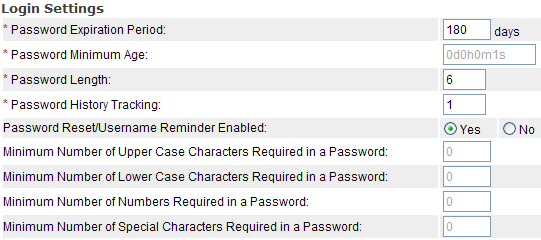
3. In the Login Settings area:
a. Add or edit the information.
b. Use the radio buttons to select whether or not you want to enable the password reset and user name reminder options.
c. Click the Save button.