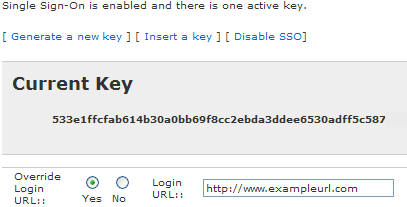
Note: The following topic is for Premium Mobile administrators.
The Single Sign-On Maintenance link available from Client Settings allows administrators to manage SSO. You can view the current key, set the login URL, choose whether or not to override the login URL, generate a new key, insert a key, or disable SSO.
To view the current key, set the login URL, choose whether or not to override the login URL, generate a new key, insert a key, or disable SSO:
1. From the Organize tab in your Tool Bar, click Client Settings.
2. In the Client Settings menu, click the Single Sign-On Maintenance link.
The Single Sign-On Maintenance screen opens.
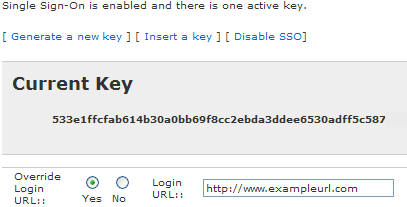
The Login URL field must contain a fully qualified URL, using http:// or https:// with the complete domain name or number.
For more information about managing SSO in Premium Mobile, see: