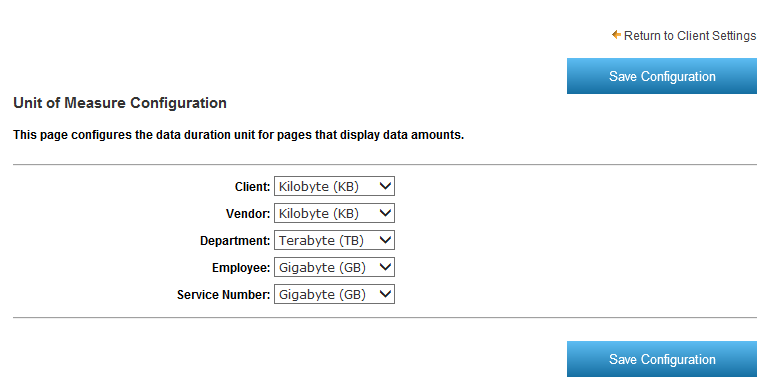
Note: The following topic is for Premium Mobile administrators.
This setting enables you to configure the unit of measure for the reports generated from the Premium Mobile instance. The unit of measure can be configured for the Client, Vendor, Department, Employee, and Service Number.
To configure Unit of Measure, perform the following steps:
1. From the Organize tab in your Tool Bar, click Client Settings.
2. In the Client Settings menu, click the Unit of Measure Configuration link.
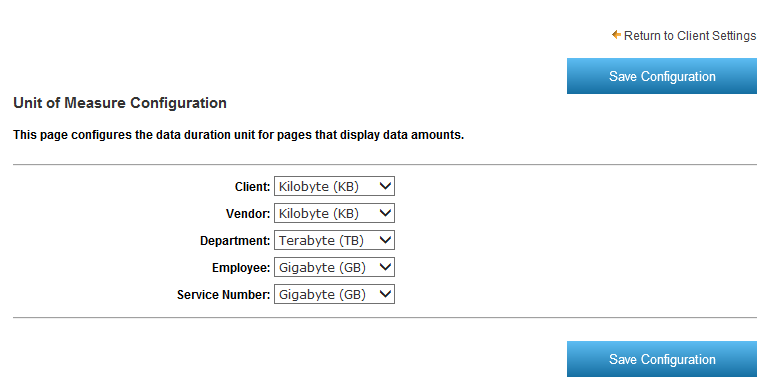
3. In the Unit of Measure Configuration area:
a. Select the unit of measure from the drop-down lists for the Client, Vendor, Department, Employee and Service Number.
b. Click the Save Configuration button.