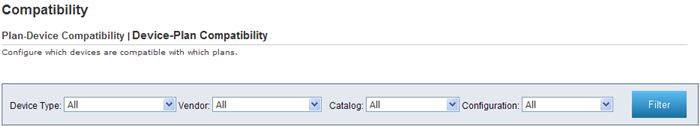
The Compatibility selection, available from the Procure tab in your Tool Bar, opens the Compatibility page. From the Compatibility page you may configure which devices are compatible with which plans.
Note: Some of the features available in Premium Mobile may be restricted by your administrator.
To configure which devices are compatible with which plans, perform the following steps:
1. From the Procure tab in your Tool Bar, click Compatibility.
2. In the Compatibility page:
a. Click the Device-Plan Compatibility link.
Filter parameters help you limit the number of items returned by your query. You do not need to select any parameters. The length of time taken to return results is proportional to detail you provide.
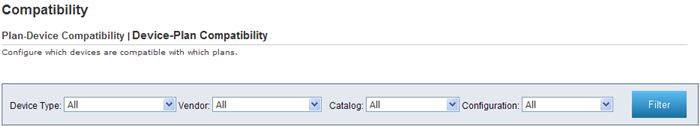
b. Select a Device Type from the drop-down list.
c. Select a Vendor from the drop-down list.
d. Select a Catalog from the drop-down list.
e. Select a Configuration from the drop-down list.
f. Click the Filter button.
A table containing devices that match your Filter criteria is returned. Column links allow you to resort the table by the selected heading.
g. In the table, select the Edit  icon of the device for which you want to configure plan compatibility.
icon of the device for which you want to configure plan compatibility.
The Device-Plan Compatibility window opens.
3. In the Device-Plan Compatibility window:
a. Select a Carrier from the drop-down list.
b. Select the checkboxes that correspond to the plans you want to configure as compatible with your device plan.
c. Click the Save button.