
The Settings selection, available from the Procure tab in your Tool Bar, opens the Policies page. From the Policies screen you may click the Vendor Accounts link to administer your vendors.
Note: The following procedure is for Premium Mobile administrators.
To open the Vendor Accounts screen, perform the following steps:
1. From the Procure tab in your Tool Bar, click Settings.
2. In the Policies screen, click the Vendor Accounts link.

The Vendor Accounts screen opens.
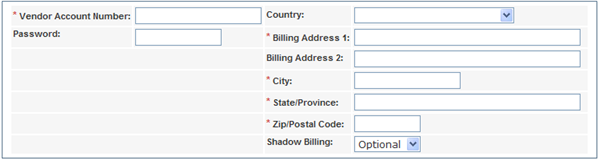
In the Vendor Accounts screen you may edit carrier billing information and click the Save button.
The Create New Vendor Account link can be used to open Additional Group Specific Vendor Account Numbers at the bottom of the screen. Enter information in the Additional Group Specific Vendor Account Numbers fields and click the Save link to create a new system vendor account.
