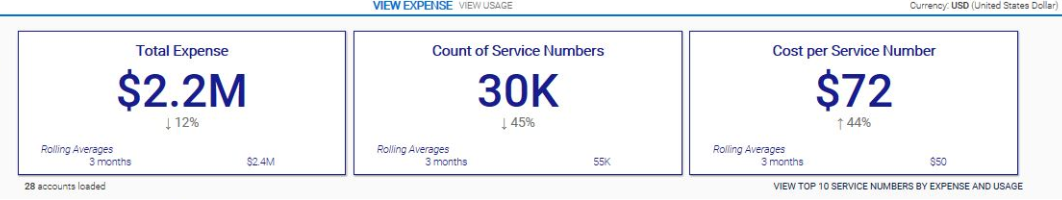
The View Expense tab displays a summarized view of the billed expenses in the following three categories:
· Total Expense – Displays the total billed expense for the selected month.
· Count of Service Numbers – Displays the total count of service numbers managed by the selected vendors for the selected month.
· Cost per Service Number – Displays the average cost per service number for the selected month.
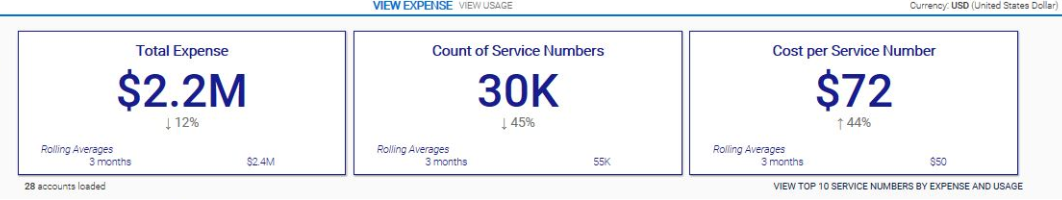
The arrow displayed below the category grid is called the Trend Icon. It indicates the percentage between the current amount and the benchmark. The category grid also displays Rolling Averages field which displays the calculated average value for last three or six months.
Note: The billed expenses can be aggregated either by Country or by Vendor. You can select from the Vendor View or Country View tabs. The list of Vendors for the configured countries are displayed at the right side of the Dashboard page. You can select the Vendors for which you want to view the graphs.