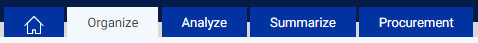
You may access the wireless device and service procurement and management features of the software using the Wizard View. The Premium Mobile application opens in the Wizard View by default. You may also switch to the Classic View by enabling it from the Client Settings page. You may use Tool Bar features to manage and administer wireless products and services for your enterprise.
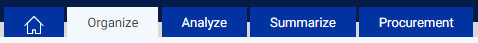
Note: The Online Help system covers topics for which administrative permissions are required or for which your system may not be configured. If you would like to know more about a feature that is not available to you, please contact your administrator.
You can use the secondary links displayed under the Transactions section to perform several procurement activities.
![]()
The Bookmark link, available in the upper-right corner, allows you to set the page in which you are currently located as your default starting point upon log in.

To access your user profile, click the My Profile link in the upper-right corner.
To set your preferred locale and currency, click the Settings link in the upper-right corner.