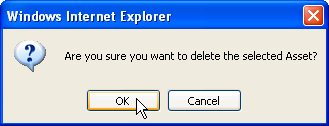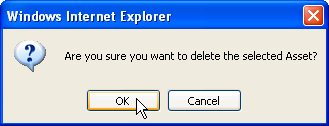
The Delete Asset feature helps you quickly delete an asset not linked to an active service.
Note: Some of the features available in Premium Mobile may be restricted by your administrator or your Client Settings.
To delete an asset not linked to an active service, perform the following steps:
1. Locate and select the asset you want to delete in one of the following ways:
· From the Organize tab in your Tool Bar, click Assets. Use the Assets Search tool (see Assets) to locate the asset you want to delete. Select one or more asset check.
· From the User Profile page (see Services and Assets), hover your cursor over a User Department link, and from the Asset Options, select Delete Asset.
2. When prompted, click OK.